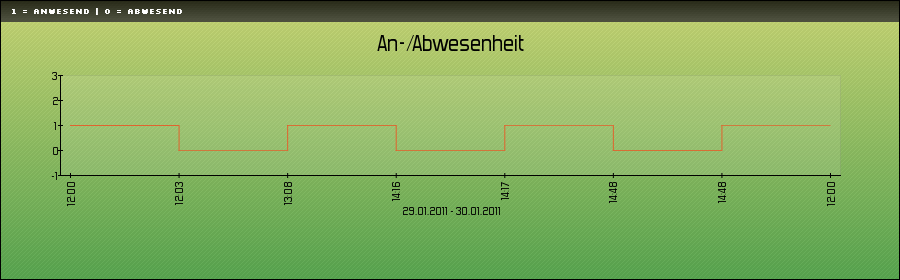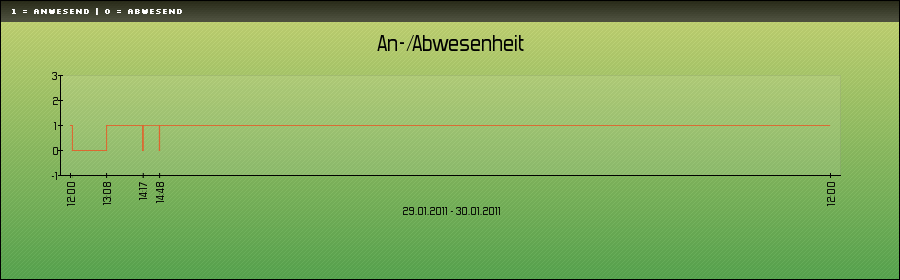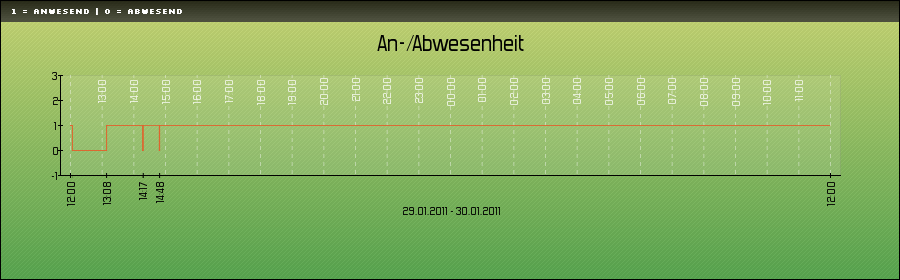Code:
<?php
/* CAT:Step chart */
/* pChart library inclusions */
include("../class/pData.class.php");
include("../class/pDraw.class.php");
include("../class/pImage.class.php");
/* Create and populate the pData object */
$MyData = new pData();
$MyData->addPoints(array(-4,VOID,VOID,12,8,3),"Probe 1");
$MyData->addPoints(array(3,12,15,8,5,-5),"Probe 2");
$MyData->addPoints(array(2,7,5,18,19,22),"Probe 3");
$MyData->setSerieTicks("Probe 2",4);
$MyData->setAxisName(0,"Temperatures");
$MyData->addPoints(array(1296299019,1296302903,1296307001,1296308071,1296309901,1296318931),"Labels");
$MyData->setSerieDescription("Labels","Timestamp");
$MyData->setXAxisDisplay(AXIS_FORMAT_DATE,"H:i");
$MyData->setAbscissa("Labels");
/* Create the pChart object */
$myPicture = new pImage(700,230,$MyData);
/* Draw the background */
$Settings = array("R"=>170, "G"=>183, "B"=>87, "Dash"=>1, "DashR"=>190, "DashG"=>203, "DashB"=>107);
$myPicture->drawFilledRectangle(0,0,700,230,$Settings);
/* Overlay with a gradient */
$Settings = array("StartR"=>219, "StartG"=>231, "StartB"=>139, "EndR"=>1, "EndG"=>138, "EndB"=>68, "Alpha"=>50);
$myPicture->drawGradientArea(0,0,700,230,DIRECTION_VERTICAL,$Settings);
$myPicture->drawGradientArea(0,0,700,20,DIRECTION_VERTICAL,array("StartR"=>0,"StartG"=>0,"StartB"=>0,"EndR"=>50,"EndG"=>50,"EndB"=>50,"Alpha"=>80));
/* Add a border to the picture */
$myPicture->drawRectangle(0,0,699,229,array("R"=>0,"G"=>0,"B"=>0));
/* Write the picture title */
$myPicture->setFontProperties(array("FontName"=>"../fonts/Silkscreen.ttf","FontSize"=>6));
$myPicture->drawText(10,13,"drawStepChart() - draw a step chart",array("R"=>255,"G"=>255,"B"=>255));
/* Write the chart title */
$myPicture->setFontProperties(array("FontName"=>"../fonts/Forgotte.ttf","FontSize"=>11));
$myPicture->drawText(250,55,"Average temperature",array("FontSize"=>20,"Align"=>TEXT_ALIGN_BOTTOMMIDDLE));
/* Draw the scale and the 1st chart */
$myPicture->setGraphArea(60,60,450,190);
$myPicture->drawFilledRectangle(60,60,450,190,array("R"=>255,"G"=>255,"B"=>255,"Surrounding"=>-200,"Alpha"=>10));
$myPicture->drawScale(array("DrawSubTicks"=>TRUE,"LabelShowBoundaries"=>TRUE,"ScaleModeAuto"=>TRUE));
$myPicture->setShadow(TRUE,array("X"=>1,"Y"=>1,"R"=>0,"G"=>0,"B"=>0,"Alpha"=>10));
$myPicture->setFontProperties(array("FontName"=>"../fonts/pf_arma_five.ttf","FontSize"=>6));
$myPicture->drawStepChart(array("DisplayValues"=>TRUE,"DisplayColor"=>DISPLAY_AUTO,"ScaleModeAuto"=>TRUE));
$myPicture->setShadow(FALSE);
/* Draw the scale and the 2nd chart */
$myPicture->setGraphArea(500,60,670,190);
$myPicture->drawFilledRectangle(500,60,670,190,array("R"=>255,"G"=>255,"B"=>255,"Surrounding"=>-200,"Alpha"=>10));
$myPicture->drawScale(array("Pos"=>SCALE_POS_TOPBOTTOM,"DrawSubTicks"=>TRUE,"ScaleModeAuto"=>TRUE));
$myPicture->setShadow(TRUE,array("X"=>-1,"Y"=>1,"R"=>0,"G"=>0,"B"=>0,"Alpha"=>10));
$myPicture->drawStepChart(array("ScaleModeAuto"=>TRUE));
$myPicture->setShadow(FALSE);
/* Write the chart legend */
$myPicture->drawLegend(510,205,array("Style"=>LEGEND_NOBORDER,"Mode"=>LEGEND_HORIZONTAL));
/* Render the picture (choose the best way) */
$myPicture->autoOutput("pictures/example.drawStepChart.png");
?>