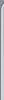 |
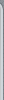 |
 |

|
Page 1 of 1
|
[ 3 posts ] |
|
| Author |
Message |
|
tyak
New pChart user
Joined: Mon Feb 28, 2011 10:38 am
Posts: 2

|
 Size of 3DPie Hi Everybody,
I try to use the 3D Pie graph but it's too small for us.
It is possible to change the width of the graph (we have tried to change the parameters of setGraphArea, pimage, but we have no change on the pie graph)
I don't see where or wich functions to use
Code I use:
$PieChart = new pPie($myPicture,$myData);
$PieChart->draw3DPie(540,125,array("DrawLabels"=>TRUE,"DataGapAngle"=>10,"DataGapRadius"=>10,"Border"=>TRUE));
$myPicture->setShadow(TRUE,array("X"=>3,"Y"=>3,"R"=>0,"G"=>0,"B"=>0,"Alpha"=>10));
Sorry for mystakes, i'm french and i hope you understand me.
Thanks a lot.
|
| Mon Feb 28, 2011 12:07 pm |

|
 |
|
stlfan
Regular pChart user
Joined: Tue Feb 08, 2011 10:36 pm
Posts: 14

|
 Re: Size of 3DPie I do believe you should be able to use the radius option for the formatting of the 3d pie chart:
$PieChart->draw3DPie(150,100,array("Radius"=>80,"DrawLabels"=>TRUE,"DataGapAngle"=>10,"DataGapRadius"=>6,"Border"=>TRUE));
This will allow you to make the pie chart larger. Hope this helps.
|
| Mon Feb 28, 2011 3:58 pm |

|
 |
|
tyak
New pChart user
Joined: Mon Feb 28, 2011 10:38 am
Posts: 2

|
 Re: Size of 3DPie Thanks you very much for your help and your fast answer.  Really excellent, it's OK for me
|
| Tue Mar 01, 2011 5:22 am |

|
|

|
Page 1 of 1
|
[ 3 posts ] |
|
Who is online |
Users browsing this forum: No registered users and 6 guests |
|
You cannot post new topics in this forum
You cannot reply to topics in this forum
You cannot edit your posts in this forum
You cannot delete your posts in this forum
You cannot post attachments in this forum
|

|
 |
|