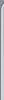 |
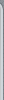 |
 |

|
Page 1 of 1
|
[ 4 posts ] |
|
2.0.13 pie chart not enough colours
| Author |
Message |
|
matthucke
New pChart user
Joined: Fri Jan 21, 2011 12:43 am
Posts: 1

|
 2.0.13 pie chart not enough colours I'm using the default colours for the slices in a pie chart; however, with more than 8 data points, it runs out of colours, issues warning messages to the screen, and renders subsequent slices in black.
The fix: when fetching colours into the palette, take the current data point id and modulo it by the palette size - the colours will thus cycle.
It needs changing in two places, lines 314 and 523. Diff appears below:
< : denotes lines in 2.0.13
> : denotes my version
314c314,315
< $Settings = array("R"=>$Palette[$ID]["R"],"G"=>$Palette[$ID]["G"],"B"=>$Palette[$ID]["B"],"Alpha"=>$Palette[$ID]["Alpha"]);
---
> $colourid = $ID % count($Palette);
> $Settings = array("R"=>$Palette[$colourid]["R"],"G"=>$Palette[$colourid]["G"],"B"=>$Palette[$colourid]["B"],"Alpha"=>$Palette[$colourid]["Alpha"]);
523c524,526
< { $Settings = array("R"=>$Palette[$ID]["R"]+30,"G"=>$Palette[$ID]["G"]+30,"B"=>$Palette[$ID]["B"]+30,"Alpha"=>$Palette[$ID]["Alpha"]); }
---
> {
> $colourid = $ID % count($Palette);
> $Settings = array("R"=>$Palette[$colourid]["R"]+30,"G"=>$Palette[$colourid]["G"]+30,"B"=>$Palette[$colourid]["B"]+30,"Alpha"=>$Palette[$colourid]["Alpha"]); }
|
| Fri Jan 21, 2011 12:47 am |

|
 |
|
GeorgeB
New pChart user
Joined: Mon Jan 31, 2011 5:46 pm
Posts: 2

|
 Re: 2.0.13 pie chart not enough colours Hello, I've hit this as well (with 9 data points). The error message is: --- Notice: Undefined offset: 8 in /var/www/george/lib/pChart2.1.0/class/pPie.class.php on line 314 --- The patch above seems to have resolved the issue.  Thanks, George.
|
| Mon Jan 31, 2011 6:16 pm |

|
 |
|
mice32
Experienced pChart user
Joined: Thu Dec 02, 2010 3:03 pm
Posts: 36
Location: Somerville, MA, USA

|
 Re: 2.0.13 pie chart not enough colours From pChart 1.27 FAQ, but it is still actual: Q: Series are drawn black? A: No, this is not a bug! Series are drawn as black because you do not have enough colors in your palette. Remember, basically pChart embed only colors for 8 series. If you have more than 8 series, you'll need to add colors to you palette. The setPalette() is here to help you!http://pchart.sourceforge.net/documentation.php?topic=faq.sblack
_________________

|
| Tue Feb 01, 2011 12:22 am |
 
|
 |
|
jean-damien
Site Admin
Joined: Thu Dec 02, 2010 2:31 pm
Posts: 409
Location: France

|
 Re: 2.0.13 pie chart not enough colours I believe that it would be good to add a test entry that will create random uggly colors ;o)
JD.
|
| Tue Feb 01, 2011 10:45 am |
 
|
|

|
Page 1 of 1
|
[ 4 posts ] |
|
Who is online |
Users browsing this forum: No registered users and 16 guests |
|
You cannot post new topics in this forum
You cannot reply to topics in this forum
You cannot edit your posts in this forum
You cannot delete your posts in this forum
You cannot post attachments in this forum
|

|
 |
|