
 |
|
Language Reference » Drawing functions » drawFromPNG
|
|
Latest updates
Toolbox
Google AdSense
|
drawFromPNG - Add pictures to your charts This function allows you to add PNG pictures to your charts. If you turn on shadow support before calling this function, the merged picture will be drawn with the specified shadow parameters. Calling this function
drawFromPNG($X,$Y,$FileName);Where : X,Y are the coordinate where will be drawn the top left corner of the picture.
FileName is the path to the picture file.
Sample script 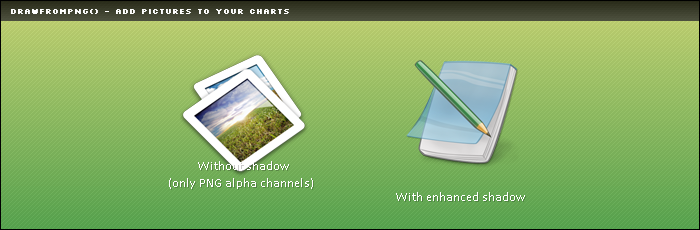
/* pChart library inclusions */
include("../class/pDraw.class.php");
include("../class/pImage.class.php");
/* Create the pChart object */
$myPicture = new pImage(700,230);
$myPicture->drawGradientArea(0,0,700,230,DIRECTION_VERTICAL,array("StartR"=>180,"StartG"=>193,"StartB"=>91,"EndR"=>120,"EndG"=>137,"EndB"=>72,"Alpha"=>100));
$myPicture->drawGradientArea(0,0,700,230,DIRECTION_HORIZONTAL,array("StartR"=>180,"StartG"=>193,"StartB"=>91,"EndR"=>120,"EndG"=>137,"EndB"=>72,"Alpha"=>20));
$myPicture->drawGradientArea(0,0,700,20,DIRECTION_VERTICAL,array("StartR"=>0,"StartG"=>0,"StartB"=>0,"EndR"=>50,"EndG"=>50,"EndB"=>50,"Alpha"=>100));
/* Add a border to the picture */
$myPicture->drawRectangle(0,0,699,229,array("R"=>0,"G"=>0,"B"=>0));
/* Write the picture title */
$myPicture->setFontProperties(array("FontName"=>"../fonts/Silkscreen.ttf","FontSize"=>6));
$myPicture->drawText(10,13,"drawFromPNG() - add pictures to your charts",array("R"=>255,"G"=>255,"B"=>255));
/* Turn off shadow computing */
$myPicture->setShadow(FALSE);
/* Draw a PNG object */
$myPicture->drawFromPNG(180,50,"resources/hologram.png");
/* Turn on shadow computing */
$myPicture->setShadow(TRUE,array("X"=>1,"Y"=>1,"R"=>0,"G"=>0,"B"=>0,"Alpha"=>20));
/* Draw a PNG object */
$myPicture->drawFromPNG(400,50,"resources/blocnote.png");
/* Write the legend */
$myPicture->setShadow(TRUE,array("X"=>1,"Y"=>1,"R"=>0,"G"=>0,"B"=>0,"Alpha"=>20));
$TextSettings = array("R"=>255,"G"=>255,"B"=>255,"FontSize"=>10,"FontName"=>"../fonts/calibri.ttf","Align"=>TEXT_ALIGN_BOTTOMMIDDLE);
$myPicture->drawText(240,190," Without shadow
(only PNG alpha channels)",$TextSettings);
$myPicture->drawText(460,200,"With enhanced shadow",$TextSettings);
/* Render the picture (choose the best way) */
$myPicture->autoOutput("pictures/example.drawFromPNG.png");
This will draw two pictures, the first one with only alpha channels included in the PNG file (that may contains a shadow effect!!) and the second one with the internal pChart shadow algorithm.
© Copyrights
Components used on this web site : Famfamfam icons has been made by Mark James, Rounded corners lite has been coded by Cameron Cooke and Tim Hutchison, SyntaxHighlighter has
been written by Alex Gorbatchev. pChart and this web site have been created by Jean-Damien POGOLOTTI. This documentation contains 185 pages and 56 comments. 415 users have registered.
This page has been rendered in 0,01 seconds. Wiki revision 1.37.
|