
 |
|
Sample scripts » Tickets & Barcodes
|
|
Latest updates
Toolbox
Google AdSense
|
Creating tickets and barcodes The pChart library can be used in various ways. It can help you to generate picture object that you‘ll then integrate into PDF files or other kind of online documents. Sample script The sample below will show you how to create a tag including barcodes that you can then send to a printer, attach to a mail on insert in a PDF file. You can use the pChart library from the command line to automate tasks. You can also use the crontab to schedule automatic script startup. 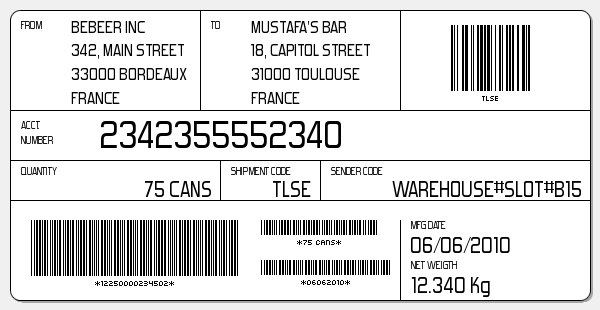
/* pChart library inclusions */
include("class/pDraw.class.php");
include("class/pBarcode39.class.php");
include("class/pBarcode128.class.php");
include("class/pImage.class.php");
/* Create the pChart object */
$myPicture = new pImage(600,310);
$myPicture->drawFilledRectangle(0,0,600,310,array("R"=>240,"G"=>240,"B"=>240));
/* Draw the rounded box */
$myPicture->setShadow(TRUE,array("X"=>2,"Y"=>2,"R"=>0,"G"=>0,"B"=>0,"Alpha"=>30));
$Settings = array("R"=>255,"G"=>255,"B"=>255,"BorderR"=>0,"BorderG"=>0,"BorderB"=>0);
$myPicture->drawRoundedFilledRectangle(10,10,590,300,10,$Settings);
/* Draw the cell divisions */
$myPicture->setShadow(FALSE);
$Settings = array("R"=>0,"G"=>0,"B"=>0);
$myPicture->drawLine(10,110,590,110,$Settings);
$myPicture->drawLine(200,10,200,110,$Settings);
$myPicture->drawLine(400,10,400,110,$Settings);
$myPicture->drawLine(10,160,590,160,$Settings);
$myPicture->drawLine(220,160,220,200,$Settings);
$myPicture->drawLine(320,160,320,200,$Settings);
$myPicture->drawLine(10,200,590,200,$Settings);
$myPicture->drawLine(400,220,400,300,$Settings);
/* Write the fields labels */
$myPicture->setFontProperties(array("FontName"=>"fonts/Forgotte.ttf","FontSize"=>10));
$Settings = array("R"=>0,"G"=>0,"B"=>0,"Align"=>TEXT_ALIGN_TOPLEFT);
$myPicture->drawText(20,20,"FROM",$Settings);
$myPicture->drawText(210,20,"TO",$Settings);
$myPicture->drawText(20,120,"ACCT.\r\nNUMBER",$Settings);
$myPicture->drawText(20,166,"QUANTITY",$Settings);
$myPicture->drawText(230,166,"SHIPMENT CODE",$Settings);
$myPicture->drawText(330,166,"SENDER CODE",$Settings);
$myPicture->drawText(410,220,"MFG DATE",$Settings);
$myPicture->drawText(410,260,"NET WEIGTH",$Settings);
/* Filling the fields values */
$myPicture->setFontProperties(array("FontName"=>"fonts/Forgotte.ttf","FontSize"=>16));
$myPicture->drawText(70,20,"BEBEER INC\r\n342, MAIN STREET\r\n33000 BORDEAUX\r\nFRANCE",$Settings);
$myPicture->drawText(250,20,"MUSTAFA‘S BAR\r\n18, CAPITOL STREET\r\n31000 TOULOUSE\r\nFRANCE",$Settings);
$myPicture->setFontProperties(array("FontName"=>"fonts/Forgotte.ttf","FontSize"=>35));
$myPicture->drawText(100,120,"2342355552340",$Settings);
$myPicture->setFontProperties(array("FontName"=>"fonts/Forgotte.ttf","FontSize"=>20));
$Settings = array("R"=>0,"G"=>0,"B"=>0,"Align"=>TEXT_ALIGN_TOPRIGHT);
$myPicture->drawText(210,180,"75 CANS",$Settings);
$myPicture->drawText(310,180,"TLSE",$Settings);
$myPicture->drawText(580,180,"WAREHOUSE#SLOT#B15",$Settings);
$Settings = array("R"=>0,"G"=>0,"B"=>0,"Align"=>TEXT_ALIGN_TOPLEFT);
$myPicture->drawText(410,236,"06/06/2010",$Settings);
$myPicture->drawText(410,276,"12.340 Kg",$Settings);
/* Create the barcode 39 object */
$Barcode39 = new pBarcode39();
$myPicture->setFontProperties(array("FontName"=>"fonts/pf_arma_five.ttf","FontSize"=>6));
$Settings = array("ShowLegend"=>TRUE,"Height"=>55,"DrawArea"=>TRUE,"DrawArea"=>FALSE);
$Barcode39->draw($myPicture,"12250000234502",30,220,$Settings);
$Settings = array("ShowLegend"=>TRUE,"Height"=>14,"DrawArea"=>TRUE,"DrawArea"=>FALSE);
$Barcode39->draw($myPicture,"75 cans",260,220,$Settings);
$Barcode39->draw($myPicture,"06062010",260,260,$Settings);
/* Create the barcode 128 object */
$Barcode128 = new pBarcode128();
$Settings = array("ShowLegend"=>TRUE,"Height"=>65,"DrawArea"=>TRUE,"DrawArea"=>FALSE);
$Barcode128->draw($myPicture,"TLSE",450,25,$Settings);
/* Render the picture */
$myPicture->Render("barcode.png");
© Copyrights
Components used on this web site : Famfamfam icons has been made by Mark James, Rounded corners lite has been coded by Cameron Cooke and Tim Hutchison, SyntaxHighlighter has
been written by Alex Gorbatchev. pChart and this web site have been created by Jean-Damien POGOLOTTI. This documentation contains 185 pages and 56 comments. 415 users have registered.
This page has been rendered in 0,01 seconds. Wiki revision 1.37.
|